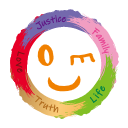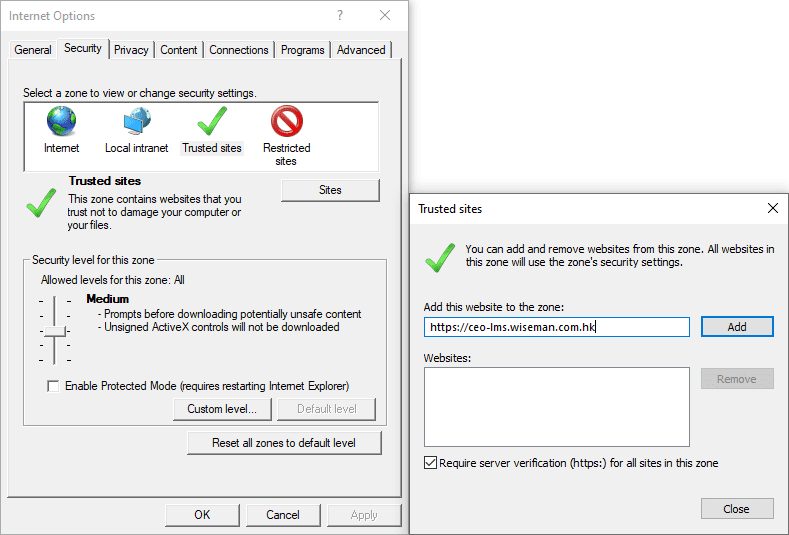Installation and login - 安裝及登入
Installation and login - 安裝及登入
What is the system requirement of CEO?
CEO 有什麼系統要求?
Basic Requirements - 基本系統要求
PC - 電腦 |
|
Tablet - 平板電腦 Mobile phone - 手機 |
|
How can I get the CEO User Manual?
如何取得 CEO 使用手冊?
Please find the CEO User Manual in detail from the link below, you may download them in PDF format for your convenience.
CEO 的使用手冊可以從這裡下載(PDF 格式)
If you do not have Acrobat Reader installed, please download the viewers from here: 如電腦沒有 Acrobat Reader ,請按以下連結進行安裝。
Where can I watch the CEO Online Guided Tour?
如何看到網上使用短片?
Please find the CEO Online Guided Tour by clicking the following link.
請瀏覽以下網址:
What should I do if I forget my password?
如果我忘記密碼,我應該怎麼做?
By Forgot Password - 透過 [ 忘記密碼 ] 按鍵
If you have entered a valid email address in your Profile, then you can use the “Forgot Password” feature to recover your password. Your
password will be sent directly to your registered email.
如果您已經在個人檔案中登記了電郵地址,您便能透過這個電郵來取回密碼。
- Back to the CEO home page 返回CEO 主頁
- Find “Forgot Password” under the password input box 按下密碼輸入欄下面的忘記密碼
- Enter your Username 輸入您的用戶名稱
- Click “Retrieve Password” 點擊 “Retrieve Password”
- Check your registered email to recover your password 查閱您所登記的電郵,並取回密碼
By e-mail or phone - 透過電子郵件或電話
If you have not input your email in your Profile, please contact our Service Team at (852) 3188 2357 during normal office hours.
如果您沒有在個人檔案中輸入電郵地址,請於辦公時間內致電 (852) 3188 2357 或填寫這
[ 服務表格 ] 。
 Question during lessons - 學習過程中出現的問題
Question during lessons - 學習過程中出現的問題
I can't start my lesson, and it shown “Session Timeout”. What should I do?
我無法開始我的練習,並且出現了「Session Timeout」,我應該怎麼做?
Our login will be expired after being idle for 15 minutes. Please re-login your CEO if you see a session timeout. If you constantly
encountered session timeout problem on your computer, please try to delete the browser's cookies as shown below:
當你的戶口於登入後閒置超過 15 分鐘,將會出現 session
timeout 的訊息,你必須再次登入才可繼續做練習。如你的電腦經常出現這情況,請嘗試刪除流覽器的記憶記錄。方法如下:
For Chrome
- Logout CEO 登出 CEO
- Close all Chrome 關閉所有 Chrome 流覽器
- Reopen a new Chrome 重新打開新的 Chrome 流覽器
-
Click customize and control Google Chrome at the top right corner; or Press "Ctrl" + "Shift" + "Delete" (read 7.)
點擊 右上方的“customize and control Google Chrome”或按 "Ctrl" + "Shift" + "Delete" (閱讀 7.) - Click History 點擊”歷史”(History)
- Click Clear browsing data... 點擊 “清除瀏覽數據(Clear browsing data)”
-
Tick "Cookies and other site and plug-in data" and "Cached images and files", then click "Clear browsing data"
選擇 "Cookies and other site and plug-in data" 和 "Cached images and files" 然後點擊 "清除瀏覽數據(Clear browsing data)" - Login to CEO and start a lesson 登入 CEO 重新開始做練習
For Internet Explorer 10/11
- Logout CEO 登出 CEO
- Close all Internet Explorer 關閉所有 Internet Explorer 流覽器
- Reopen a new Internet Explorer 重新打開新的 Internet Explorer 流覽器
-
Press "Ctrl" + "Shift" + "Delete" on your keyboard (read 7.)
在鍵盤上按“Ctrl+ Shift + Del” - Click Internet Options 點擊 Internet 選項
-
Click Delete... button under General tab -> Browsing history
於一般選項(General tab)點擊刪除.(delete) - >瀏覽歷史記錄 -
Select "Cookies and website data" and "Temporary Internet files and website files", then click Delete to confirm deleting all cookies and
cached files from your temporary folder
選擇“Cookie and website data”和“Temporary Internet files and website files”,然後點擊刪除(Delete)確認刪除所有的 cookies 和暫存的臨時文件 - Login to CEO and start a lesson 登入 CEO 重新開始做練習
If your problem still exists, or you need further information, you can email our Customer Service Department at
ceo@wiseman.com.hk or call our service hotline (852) 3188 2600 during our office hours. Please state
clearly your School Name, Class and Username.
如果您的問題仍然存在,或者您需要進一步的資訊,您可以發送電子郵件 (ceo@wiseman.com.hk)
至我們的客戶服務部或在辦公時間內致電我們的服務熱線 (852) 3188 2600 。請注明你的學校名稱、班級和用戶名。
I can't start my lesson, and it shown “Server Connection Problem”. What should I do?
我無法開始我的練習,並且出現了「Server Connection Problem」,我應該怎麼做?
Before looking into the solution, please make sure:
在嘗試任何解決方法之前,請確定是否已經符合以下情況:
-
Your Internet connection is constantly staying online during the exercise
您的小朋友在做練習期間,電腦是一直保持在連線狀態,對外網路並沒有中斷 -
Your browser is cookie enabled
您所使用的流覽器是允許使用 cookie -
Your personal firewall and/or anti-virus software do not block cookies
您所使用的防火牆及防毒軟體並沒有攔截 cookie
If you constantly encountered server connection problem on your computer, please try to add the CEO web site into your trusted list as
follows:
如果您的電腦會經常地出現 Server Connection Problem 的問題,請嘗試把 CEO 加到「信任網站」清單內:
For Internet Explorer 10/11
- Open your Internet Explorer 打開 Internet Explorer
- Find Tools 參見 工具
- Find Internet Options... 參見 網際網路選項
- Find Security tab 參見 安全性 分頁
- Click on the Trusted sites 按下 信任的網站 圖示
- Click on the Sites... button 按下 網站 按鈕
-
Type ceo.wiseman.com.hk under “Add this Web site to the zone”
在「將這個網站新增到區域」之下輸入 https://ceo-lms.wiseman.com.hk - Click Add to put CEO into the Web sites list 按下 新增 , CEO 便會加入到網站清單中
- Click OK to exit Trusted sites 按下 確定 並離開「信任的網站」
- Click Default Level button under Security tab 按下 預設等級 按鈕
- Click OK to close the Internet Options 按下 確定 並離開「網際網路選項」
If your problem still exists, please try to stop temporarily the firewall and/or anti-virus software during the exercise.
如果您已按照上述的辦法,仍然不能解決 Server Connection Problem
的問題,請檢查您電腦上的防火牆及防毒軟體的安全設定。安全設定過高亦可能導致問題。
 About submission - 遞交的問題
About submission - 遞交的問題
Can I re-do my submitted lessons?
我可以重做已遞交的練習嗎?
CEO encourages student to redo the lessons to improve their understanding of
Core Values of Catholic Education and English Language. Only the highest score of all attempts
will be recorded.
CEO 鼓勵學生重做練習,有助加深學生對天主教五大價值觀的理解及英語能力。系統會自動紀錄最高分的練習。
 About Catholic Core Values
About Catholic Core Values
How does CEO Project address the understanding of the Catholic Core Values?
如何從 CEO 課程中學習天主教教育核心價值?
The CEO Project is a series of inspiring stories crafted to combine lessons on the
Catholic values: Life, Love, Justice, Truth and Family. Both language and understanding are
further enhanced with a series of questions accompanying each story, and multi-level classroom activities reinforce the morals behind the
lessons in a fun, engaging manner. Learners will grow their English reading skills while expanding their understanding of Catholic values and
strengthening their personal connection with God.
CEO 以天主教教育的五大核心價值:
生命、愛、正義、真理和家庭為學習核心,配合不同的故事和有趣的課堂活動。通過 CEO 課程,學生在提升英文閱讀能力之餘,亦能更進一步了解天主教教育的核心價值及與加深與主的關係。